|
Vidas: Hello and welcome to Secrets of Organ Playing Podcast!
Ausra: This is a show dedicated to helping you become a better organist. V: We’re your hosts Vidas Pinkevicius... A: ...and Ausra Motuzaite-Pinkeviciene. V: We have over 25 years of experience of playing the organ A: ...and we’ve been teaching thousands of organists online from 89 countries since 2011. V: So now let’s jump in and get started with the podcast for today. A: We hope you’ll enjoy it! V: Hi guys! This is Vidas. A: And Ausra V: Let’s start episode 672 of Secrets of Organ Playing Podcast. This question was sent by Gerrit, or, I don’t know how to pronounce it. If he’s Dutch, maybe “Herrit.” I would appreciate people maybe giving us feedback how to pronounce their names, right? Would be nice. So Gerrit writes: I’ve watched and listened to your performance of Duetto, Op. 156 No. 6 of Joseph Rheinberger. Thank you for that. It sounds beautiful. I have a question, maybe somewhat off topic, but I’ve noticed that playing from a tablet, the pages seem to turn by themselves. For example at 1:04. How did you do that? I am working with MobileSheets with the auto-scroll function, but your method is better. Did you turn the pages by yourself or was it another person? Hope that you can clarify this mystery for me. A; (laughs) That’s so funny. Yes, it will be a miracle - you know the pages was turned just by themselves. I’m afraid nobody has yet developed such an advanced technology. V: But they will. I think I heard people are developing neuro- something with brain - you think that, once you think of an idea of turning pages, it will turn the pages. A: But that’s kind of scary because you can think about it in the wrong place and then it will flip your page in the wrong spot. V: Yes. Yes. Or somebody else will think for you? A: Yes. So I guess we need to explain what kind of program we use for turning our pages while playing from the iPad. V: And what do we use, Ausra? A: Well, we have special program. V: Called…ForScore. F-o-rScore. One word. It’s only available for iOS. Basically for iPads, for iPhones. Obviously iPads are easier for eyes, because they’re larger. And the modern, the newer iPads have this camera function of facial recognition, you know, where you unlock not with typing passwords or your fingerprint, but with facial recognition. You look at the camera and they recognize that it is you, right? That’s the newer kind, newer models of iPads. And this camera can work with ForScore, and you set up this facial gestures feature. It only works I think with ForScore Pro. You have to pay a small subscription fee every year, I think. We also do, but for that, in return you get additional features not available in basic edition. And one of them is of course facial gestures, and you can set up page turning either by blinking or by moving your lips. A: Which one do you prefer with this? V: Right now, obviously blinking is nice, but I’ve worked with both. When you blink, you actually kind of move your lips too a little bit, don’t you think? A: Not so much, actually. V: I’ve seen people move their lips during livestreams. A: It doesn’t look nice. It seems like a man or a woman has some kind of neurological problems, so I prefer blinking myself. It’s easier. And if you want to flip the page forward, you blink your right eye, and if you want to go back, you blink with your left eye. V: For me, blinking is easier too, because with lips, I get confused when to move my lips to the left or to the right. It’s quite confusing at times. And as Ausra says, it looks not very elegant. A: Sure. Then when watching people turning pages with their lips, I’m thinking of treatise by Francois Couperin who wrote that while practicing you need to put the mirror in front of you and to look to your face, what kind of mimics do you make, because he wrote that it’s inappropriate to make too much out, with your face during performance. V: That was 300 years ago. A: I know, but I think it still works today, too. V: Do you think Couperin would not use ForScore facial gestures feature? A: Maybe he would use it, but he would definitely blink, not move his lips. V: Hm. I wonder. Yeah, probably. I mean, it’s elegant. Just blink to the right, with the right eye, and page is flipped to the right side, right, forward. And with the left, backwards. There is additional thing you could do, right, because when you’re playing from paper sheets, you could put like a score, open score with two pages open, and you only have to turn pages every two pages once, right, not every page. And that is easier, right, in performance. A lot of pieces are just two pages long. And more, less effort is required in turning pages this way. But with one iPad it’s not really possible, right? Unless you put it horizontally, and then there are two page view. But then your pages are twice as small. Correct, Ausra? A: Yes. V: And what did we find, how did we find another solution? A: We tried to put two iPads on the, on music rack, one the bigger one and then the small one. V: Exactly. A: Especially when we were playing duets. V: Right. Ausra sits on the right. She needs pages on the right side, and I sit on the left, and I need another device for that. And this way you only blink once, but turn two pages at once. A: Yes, but it’s costly. Not everybody can afford to have two iPads. V: Assuming they have more than one device, then there is this score, this app, ForScore. And in addition to this app, the same company that makes ForScore, they have an app called Cue - C-u-e. And you download this Cue app on another device, and you basically connect two devices… A: …together… V: …via this app, right? And blink once and turn two pages at once. A: Yes. Also, I never think that we have to say about this blinking, that you have to write the sort of correct spot on the organ bench, and always try to blink from the same position. V: Correct, and especially it’s true if the iPad is positioned horizontally, right? In landscape mode, not in portrait. A: Yes, landscape mode. V: Therefore, your camera is not right in the middle, but a little bit to the left, even I think,.lower right corner of an iPad, and if you just move just a little bit to the left, the movement can be predictable. You blink, and can turn the page or not; sometimes it turns the page automatically without you even blinking. I find it problematic when iPad is positioned in landscape mode. So I prefer portrait mode of course, if it’s possible. And another thing, especially on different instruments if you are traveling, for example. Music racks are angled at a different angle sometimes. Wider angle or narrower angle. And that means your eyes are looking at the camera from a different angle, and face as well. And not always basically straight into the camera. So sometimes, I find it easier to put something on the music rack, on top of the music rack, so that iPad is moved a little bit forward, to adjust for the distance between the eyes and the camera. I did that in Germany while on tour, and it worked. Like a hymnal basically, but on top of the music rack. That worked. A: (laughs) Everything sounds so problematic. V: Yes, because I was alone. There was nobody to help me, so I had to really make sure it will work. Any other suggestions, Ausra? A: Well, if you can play from the paper score, better play from the paper score. You will have less problems with that. V: What about trees, saving trees? A: I know. Do you think the musical scores will diminish the number of trees in the world? Do you think musicians have the main problem of global warming? V: Mmm… A: I highly doubt it. V: Agreed. Agreed, yeah. And of course, all iPads require electricity… A: That’s right. V: …to charge. And you’re not always charging your devices with renewable sources. A: That’s right. V: But that’s another topic for another day. And for now, thank you so much guys, for sending us your questions. We love helping you grow. And remember, when you practice, A: Miracles happen. V: This podcast is supported by Total Organist - the most comprehensive organ training program online. A: It has hundreds of courses, coaching and practice materials for every area of organ playing, thousands of instructional videos and PDF's. You will NOT find more value anywhere else online... V: Total Organist helps you to master any piece, perfect your technique, develop your sight-reading skills, and improvise or compose your own music and much much more… A: Sign up and begin your training today at organduo.lt and click on Total Organist. And of course, you will get the 1st month free too. You can cancel anytime. V: If you like our organ music, you can also support us on Buy Me a Coffee platform and get early access: A: Find out more at https://buymeacoffee.com/organduo
Comments
It's summer and it's fun to be able to play outside, maybe even on the beach. But carrying a real-sized MIDI keyboard sometimes can be impractical. I've always been curious about how these Roll-Up pianos work so I recently I bought this one:
USB MIDI Roll-Up Piano 61 Notes: https://amzn.to/3xoUoTF Yesterday it was delivered and today I'm trying it out in the garden while playing Schmücke dich, o liebe Seele, Op. 122 No. 5 by Johannes Brahms. Hope you will enjoy the sounds of Hauptwerk Salgareda sample set by Inspired Acoustics! I had to put a plank under the keyboard because it's made out of silicone and on the soft grass it is tedious to play. It took a while since I got used to the touch. It takes a bit of effort to press the keys evenly so that MIDI signal would not break. It's easier to play an early music piece which doesn't require perfect legato touch but I was glad to meet this challenge. Next time Ausra and I go to the beach we will certainly take this little guy with us too. Score with fingering: https://secrets-of-organ-playing.mysh... Thank you for your support! You get early access and I get to keep going. My Hauptwerk setup: https://www.organduo.lt/tools.html Buy me some coffee: https://www.buymeacoffee.com/organduo Today I finally succeeded in assembling and testing my new portable Hauptwerk setup. Since the weather was nice, I did it in my garden. Hope you will enjoy this little time lapse video! If you want to check out what exactly goes into my portable Hauptwerk setup, here's the post with pictures, videos and links to the products: https://www.organduo.lt/tools.html
Thank you for your support! You get early access and I get to keep going. Buy me some coffee: https://www.buymeacoffee.com/organduo
Vidas: Hello and welcome to Secrets of Organ Playing Podcast!
Ausra: This is a show dedicated to helping you become a better organist. V: We’re your hosts Vidas Pinkevicius... A: ...and Ausra Motuzaite-Pinkeviciene. V: We have over 25 years of experience of playing the organ A: ...and we’ve been teaching thousands of organists online from 89 countries since 2011. V: So now let’s jump in and get started with the podcast for today. A: We hope you’ll enjoy it! Vidas: Hi guys, this is Vidas! Ausra: And Ausra! Vidas: Let’s start episode 650 of Secrets of Organ Playing Podcast. This question was sent by Jay, and he writes: “Vidas: I think I’ve seen that you use ForScore on an iPad for reading music. I was wondering what size iPad do you use? Have you had experience with more than the one size you use regularly? I’d really like to do that but I’m not sure which size would work best for me. I think the iPad 12.9” is likely optimal but so expensive. Perhaps the 11” model would be adequate, being a bit less expensive. Any thoughts you would care to share here or on your podcasts would be helpful. Thank you! Jay” Ausra: Well, since it is your expertise, you need to talk and to explain everything. Vidas: What will you do when I talk? Ausra: I will listen. Vidas: Okay, but don’t fall asleep just yet, because I might ask a question, too. Ausra: Okay, I’ll try. Vidas: Remember last Spring when our Hauptwerk gear was starting to arrive? Ausra: Of course I remember that. How could I forget? Vidas: I also bought an iPad which was recommended by my friend James Flores, and the reason I did that was because James, at the time, was using iPad as a touch screen with the Duet app connected to Hauptwerk so he could change the stops by tapping on the iPad screen. So, I liked that idea and decided to buy it at the same time as Hauptwerk. But then, I found out about the ForScore app, which is a really great application which allows you to read any type of pdf files and actually turn pages by the click of the button if you have a special device, a Bluetooth page turner for example. So I’ve been using this for some of my organ playing. You notice that, surely, right? Ausra: Yes, of course I have noticed. And I use a little bit of that myself, too! Vidas: What was your experience. Can you tell us? Ausra: Well, since our music rack is so far away, I found out that the music score is a little bit too far from me, because the iPad screen is not that wide and not that big. So, if there is a possibility, I prefer to play from the paper score. Vidas: The iPad is 10.2” screen, so it’s not the biggest one. I would say the bigger, the better, I think. The larger the screen, the better for your eyes. Ausra: Definitely. Vidas: And if Jay likes the idea of playing from a device like this, then it would be worth it to save a little bit more money for this, because your eyes will thank you for the bigger screen. Ausra: Yes. And our iPads I use sometimes, for example, if I’m playing a piece with a page turn, and I don’t want to do that page turn, you know, it’s uncomfortable, then I would do two pages from the paper score, and then the last page from the iPad. Vidas: Yeah, to avoid photocopying. Right? Ausra: Yes. Vidas: If you the original score and a piece is not very long but still has a page turn, like three pages long. Ausra: Yes, that’s often the case, and it’s really annoying. Vidas: And usually, you can record... practice and record a piece like that in one sitting. Right? Three pages. Ausra: Sure. Vidas: It takes maybe, I don’t know, an hour, maybe sometimes less, depending on the texture, but it’s possible, so it’s kind of an optimal size. It’s liturgically very appropriate. Three pages. Right? Under three minutes. Ausra: Yes, it’s a very common length of compositions. Vidas: Right. But still, sometimes you have pages turns, so what we have, of course, is the original score and then a one-page photocopy…. A photo of one page on the iPad. It’s a little bit smaller than the original, obviously, but still, you get comfortable because you don’t need to turn the page. But I use the page turner app… not app, but page turner device… Bluetooth page turner… I turn with my feet. What do you think about that. Have you tried it? Ausra: Yes, I’ve tried it, but somehow for me it’s not that easy to do, because that device is… sometimes I simply kick it off from the pedal board. Vidas: At first I bought one type of device with smaller buttons, so then it was really difficult to press with my feet at the right spot where the button is. It didn’t really make sense, so I bought another one with large buttons, and then it’s very comfortable right now, except, as you say, this device needs to be positioned so that it wouldn’t interfere with your feet when you rest, or the swell pedal, or we have another pedal for the toe pistons. These are sometimes confusing to find with your toes while playing. Ausra: Plus sometimes when I try to press that button it doesn’t work so easily. Maybe I don’t press it hard enough, I don’t know. So it’s sort of a little bit risky for me. Vidas: Yes, for organists using iPad and ForScore app, it’s a good deal, except you need to think about how you will turn the pages. Right? If you invest in another device, like this, like we do, blue tooth page turner, smaller/larger doesn’t matter, but the idea is the same. You can turn it either with the right foot or left foot, depending on which one is free, or depending on where you put it on the pedal board, too. Ausra: Because, anyway, if you will get the iPad for the music score, you will have to do a lot of page turning, because there is only one single page per screen. Vidas: I’ve seen people using some kind of device in their mouth, and they could turn the pages by biting that device. Ausra: Jesus! Vidas: Yes, Aarnoud... Ausra: It’s really scary. Could you by chance swallow it and you know… Vidas: No, it looks like a rubber band. You put it in your teeth, and it’s Bluetooth generated, of course, bluetooth powered, and once you press it, it turns the page on your iPad. So your hands are free and your feet are free. You see? Ausra: Yeah. Maybe you should try it someday. Vidas: I don’t know how Aarnoud de Groen uses it, from the Netherlands, but I’ve seen him do that, and he actually uses two iPads! Left and right! One is bigger and the other is smaller for him. But ideally, you could have two iPads, and therefore both could be connected, and you don’t need to turn the pages as often as with just one. Ausra: But it’s very expensive. In general, the productions of Apple are so much more expensive than Android. Vidas: Correct. But their screens are well worth the investment, I think, because it’s really good for the eyes. I mean not good for the eyes, but at least not bad for the eyes. Ausra: Yes, I could confirm that, because now for one full year I’m grading my students’ papers actually looking at my iPad, because it has a touch screen, so I can correct their mistakes, for example, in the harmonic exercises or ear training exercises, so I don’t know how I would live without it. Vidas: So are you slowly turning into an Apple person? Ausra: Well, very slowly. Vidas: Very slowly. That’s because for school, you really can’t use Apple products completely. Ausra: Sure, because my teacher’s diary that I have to fill out every day to put in all the grades and put in all assignments, actually, and the subjects that they’re learning on, actually, cannot be filled out by Apple. And it frustrates me greatly. Vidas: It works only with Windows. Ausra: Sure. Vidas: Maybe in the future they will create an app for Mac. Ausra: I guess not so many teachers in Lithuania can afford buying Apple computers, so they don’t bother to improve on that subject. Vidas: Right. So, we hope this was useful to Jay and other people who are thinking about playing from a tablet. Of course the ForScore app works with any, I think, any device. Not only iPad, but iPhone, I think, too, if you have iOS. And I have to double-check if it works with Android. If it does, then you could effectively use Android based tablets like Samsung or others. But I’m not sure. It might be just Apple. IOS app. At least for now. Alright, thank you guys for listening, for sending these questions. We hope this was useful to you, and please keep sending new questions for us; we love helping you grow. And remember, when you practice, Ausra: Miracles happen! V: This podcast is supported by Total Organist - the most comprehensive organ training program online. A: It has hundreds of courses, coaching and practice materials for every area of organ playing, thousands of instructional videos and PDF's. You will NOT find more value anywhere else online... V: Total Organist helps you to master any piece, perfect your technique, develop your sight-reading skills, and improvise or compose your own music and much much more… A: Sign up and begin your training today at organduo.lt and click on Total Organist. And of course, you will get the 1st month free too. You can cancel anytime. V: If you like our organ music, you can also support us on Buy Me a Coffee platform and get early access: A: Find out more at https://buymeacoffee.com/organduo In this video I was trying to detect the problem why there is no signal between keyboards and Mac Mini.
I was struggling to get MIDI signal from keyboards to Mac Mini. In this video you can see my process..
Today I received Bluetooth 5 adapter in the mail which means I got to test my Flic 2 buttons on my Hauptwerk computer. I was able to set them up to work as a stepper (sequencer) for registration changes and attach them under the 1st manual. In this video I will share with you entire process. Hope you will enjoy it! Thanks so much for your support! You get early access and I get to keep going!
Using bluetooth foot pedal to turn pages is not always easy and turning pages by hand is not always practical. What if you could do it with the button which looks like thumb piston? Well, with the help of Flic 2 button now you can. In this quick video I'd like to show you how to setup Flic 2 button on the iPad so that it would work with the forScore app.
Thanks for your support! It means more than you know. I recently bought a few Flic smart buttons with the goal of attaching it to my Hauptwerk setup and configure to use them as thumb pistons for stepper + and - sequencer. I haven’t been able to achieve it yet but today I installed MIDI Keyboard app on my Android phone and with the help of MIDI to USB cable and adapter I was able to connect it to my Steinberg audio interface. Since Steinberg is recognized as a MIDI device in Hauptwerk settings, I was able to assign a couple of keys of my MIDI keyboard on the phone to work as a stepper. In this video, I demonstrate it in action on the Velesovo sample set with different registrations. Hope you will enjoy it!
I wanted to do this video for a long time because lots of people have been asking for it but never got around in recording it. But this morning I saw the video where my friend James Flores is demonstrating his Hauptwerk setup and thought I would do it too and also talk about tools I use for streaming on YouTube. Hope you will enjoy it!
|
DON'T MISS A THING! FREE UPDATES BY EMAIL.Thank you!You have successfully joined our subscriber list.  Photo by Edgaras Kurauskas Photo by Edgaras Kurauskas
Authors
Drs. Vidas Pinkevicius and Ausra Motuzaite-Pinkeviciene Organists of Vilnius University , creators of Secrets of Organ Playing. Our Hauptwerk Setup:
Categories
All
Archives
July 2024
|
This site participates in the Amazon, Thomann and other affiliate programs, the proceeds of which keep it free for anyone to read.
Copyright © 2011-2024 by Vidas Pinkevicius and Ausra Motuzaite-Pinkeviciene.
Terms of Service and Privacy Policy
Copyright © 2011-2024 by Vidas Pinkevicius and Ausra Motuzaite-Pinkeviciene.
Terms of Service and Privacy Policy
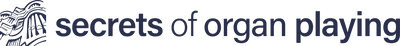




 RSS Feed
RSS Feed