|
Vidas and I today are going to practice Fantasia in F Minor, K.608 by W.A. Mozart, 3 movements from Christmas Oratorio by J.S. Bach and Jesus, Come to Me by Juozas Naujalis. We had to change our program for upcoming duet recital because some pieces seemed inappropriate by the church. Not sure if these compositions will suite them either. Oh and by the way 3 minutes have passed until we found out our video was already live...
Comments
Vidas: Hello and welcome to Secrets of Organ Playing Podcast!
Ausra: This is a show dedicated to helping you become a better organist. V: We’re your hosts Vidas Pinkevicius... A: ...and Ausra Motuzaite-Pinkeviciene. V: We have over 25 years of experience of playing the organ A: ...and we’ve been teaching thousands of organists online from 89 countries since 2011. V: So now let’s jump in and get started with the podcast for today. A: We hope you’ll enjoy it! V: Let’s start episode 604 of Secrets of Organ Playing Podcast. This question was sent by Francois, and he writes: “Good day Vidas and Ausra, I hope you are well and you and your loved ones are safe and healthy. My name is Francois, I live in London and I came across you on the Hauptwerk Facebook group as well as YouTube. Thank you so much for all the wonderful videos and music that you two post, it really is an inspiration. I also saw your article about your Hauptwerk setup at home which was very helpful and I’m now in the process of replicating your setup. I received my keyboard stand over the weekend and today two of my three Nektar Impact GX61 keyboards were delivered. I’m only using the basic Hauptwerk subscription as I haven’t played organ in about 20 years and I need to get back in the saddle, so to speak. The peddle board will have to wait for now as it is a bit pricey. I would like to get a bit more info and help on your sound setup. I see you have Presonus Eris E4.5 monitors in your list of equipment. Are they good for reproducing a good sound especially in the 16’ and 32’ registers? How do you connect them to your Apple, do you connect them using an audio interface? I’m running on Windows 10 on a Dell laptop and any guidance and advice will be appreciated. Sorry for all the questions, but I really like your setup and I know that if you are happy with it then I will definitely be happy. Thanks again for your amazing videos and for sharing your talent with us. Much appreciated. Kind regards, Francois” V: So, what are some things that first come to mind, Ausra? A: Well, thank you very much, Francois, for such a nice letter! We really love to hear it! Basically, I think this question is addressed to you, Vidas, because you are our technician, sort of to say, I’m just playing it. V: Do you like playing it? A: Well, yes, I like it a lot lately. V: So we can talk a little bit about our setup in terms of audio. We have this post about our Hauptwerk setup so that people can read it, but before we discuss audio, we need to clarify some things. This is probably a question that Francois posted a while ago when we didn’t have the fourth manual, right? A: Yes! V: And at the time, we were still using a MacBook Pro laptop, and now we have a Dell tower setup, so running on Windows 10, just like probably Francois is, in terms of operating system. Right Ausra? A: Yes, true. V: So, the sound for Macs is definitely better than the sound for Windows, therefore if I used in the past my MacBook Pro, I didn’t have to use any external sound cards or interface. Their internal soundcards are beautiful and work very well, except our laptop has only 16 GB of RAM, so that was enough for, let’s say, medium sized sample sets, but not enough for large sample sets. Right, Ausra? A: So, yes! But basically, if you want to play larger instruments, you have to have more space on your computer. V: More memory! A: Yes, more memory. V: Memory, meaning operating memory. Space, you can have an external disk, like we have an external drive, and we have all those sample sets loaded onto that external removable USB powered disk or drive, and then it’s just plugged into the Dell computer all the time; we don’t remove it. It has 4 TB of space, so it’s pretty large. You can do that, too, for any of the larger sample sets that you require, but you still need to figure out the RAM requirements. Right Ausra? A: Yes, because that’s what gives you the opportunity to practice on various instruments, not only one or two. V: Larger instruments such as the Rotterdam sample set that we have, or the Billerbeck Dom sample set. I guess there are some ways to run those larger sample sets on 16 GB of RAM machines, but then you have to disable many, many stops that are taking up a lot of RAM, such as stops with tremulant. When they record each pipe, each stop in the row of those pipes, those sound engineers record in several ways. So one of the ways is the normal stop, and then another way is to draw the tremulant out and play the same pitch with tremulant. Imagine, it’s very memory consuming. A: Yes, it is! And remember we had that problem with that sound delay! V: Yes, that’s because when we switched to Windows to the Dell computer, we didn’t have the external card yet, and therefore, we noticed the sound delay. Basically we pressed the key, and the sound would appear only after, let’s say, a couple of short moments. A: Yes, and it was really frustrating, because you would never hear what you play at the right moment! V: It reminded me sometimes of a bad pneumatical action instrument. You know, when the sound really is late. It’s called latency, actually, and you can actually adjust this latency within the Hauptwerk setup, but it wasn’t enough with the internal sound card that the Dell computer has, so we ordered an external sound card, and it works now more or less ok. Right, Ausra? A: Yes, I got used to it now. It doesn’t bother me anymore. V: Still, we had to adjust the latency a little bit, because you can do minimal, instantaneous latency, right? But then there is a danger of sound glitches. Basically, if you play many stops together or many keys together, like 4 parts in one hand, 4 parts in another hand, or even if you play with organ duet texture like we do with Ausra, then you use lots and lots of sounds at the same time, and then if you have minimum latency, like zero, instant latency, then there are some sound glitches, like sound truncating sounds. And this is not nice! Right, Ausra? A: Yes, it wasn’t really nice when it happened. V: Especially when playing very loud. A: That’s true. V: I thought maybe that it was a Presonus loudspeaker thing, but it’s not! It’s this latency adjustment. So I adjusted, made it a little bit bigger, so now there is this minimum delay, still, it’s almost invisible, but now it can manage large amounts of sounds almost without any glitches. A: Yes, now it works actually pretty well. V: Yeah, we got used to it. It was frustrating at first, right Ausra? A: True. V: The pedal board. Yeah… I understand why some people first invest into keyboards and only later invest in the pedalboards, because our pedalboard costs what… about 1500€. That’s about more than 10 times as much as the Nektar Impact GX61 keyboard. A: But you know, if I would have to pick out one part of our Hauptwerk, yes all this setup, my favorite part would be that Viscount pedalboard. I really like it. It’s actually really good. V: Understandable, that’s why it’s pricey. It’s a Viscount 30 note pedalboard, and it’s very convenient, elegant, and reminds me of a real organ. It has springs, and it has resistance like a real organ, whereas the Nektar keyboards are very resistance-free. No resemblance to any tracker action instruments. So, that’s why they are very cheap, quite reliable, right? They will last for a long time, probably, and quite affordable for starters. Right, Ausra? A: Yes, true. V: But down the road, probably, everyone’s dream is to have a tracker action keyboard, even on the Hauptwerk setup. A: Yes, but actually, that first Nektar keyboard has served us for a few years already. Because remember, you bought it in order to be able to compose using the Sibelius program. V: Yeah, and that’s why I stuck to Nektar brand, because our first midi keyboard controller was Nektar! It worked pretty well for Sibelius purposes, and I didn’t actually look for anything else. So, it’s very affordable and good for starters. Our students have been also acquiring Nektar keyboards as well for their practice. Hopefully they will set up some Hauptwerk capability with their computer, and practice from home. A: Yes, that’s the nice thing about it. V: Yes. Before we end, maybe we could actually talk about the Presonus monitors. Do you hear low sounds on those monitors? A: Yes, but maybe not as well as I would do in like a real church in the real organ. V: So, they’re also quite affordable as you see in the pricing in the example, and they reproduce all the range of sounds pretty well, but if you want like 32’ stops to be able to be heard, then Presonus works, too. Obviously, we hear those Subbass sounds and 32’ Trumpets and Posaune Stops, definitely there is no silence when you play those low stops, but probably they would sound more realistic if you had something else more suitable for extra low sounds. But for our purposes, it works pretty well. Right? A: Yes, I think it works well. V: So, I guess this answers Francois’s question. And please send us more of your questions, guys, we love helping you grow. And remember, when you practice, A: Miracles happen. V: This podcast is supported by Total Organist - the most comprehensive organ training program online. A: It has hundreds of courses, coaching and practice materials for every area of organ playing, thousands of instructional videos and PDF's. You will NOT find more value anywhere else online... V: Total Organist helps you to master any piece, perfect your technique, develop your sight-reading skills, and improvise or compose your own music and much much more… A: Sign up and begin your training today at organduo.lt and click on Total Organist. And of course, you will get the 1st month free too. You can cancel anytime. V: If you like our organ music, you can also support us on Patreon and get free CD’s. A: Find out more at patreon.com/secretsoforganplaying The third movement of the Brandenburg Concerto No. 1 has delightful triple dance rhythms in its ritornello which creates a driving force. Hope you will enjoy our today's rendition. Vidas used his new Zoom QN2 4K video recorder to shoot the keyboards from above. It seems like he will get lost in his cables, gadgets and devices very soon and scream for help. That's where I come in, haha! Score: https://www.sheetmusicplus.com/title/bach-brandenburg-concertos-volume-i-arr-max-reger-digital-sheet-music/19376528?aff_id=454957 We have played this piece using Rotterdam Sint Laurenskerk sample set by Sonus Paradisi of Hauptwerk VPO. If you like our music making, you can support us on Patreon and get free organ CD's at https://patreon.com/secretsoforganplaying Yesterday I recorded the first movement of Krebs’ Sonatina Seconda on the 2nd manual of our Hauptwerk set. This time I did both video and audio recording. For video I used my phone on the tripod positioned on the left hand side and for audio, I used native Hauptwerk recording which doesn’t pick up any external noises and only records high quality Wave file (and also MIDI file too). It took me many tries to do it because I didn’t want to use any audio editing and aimed for continuous recording. Later I synced video and audio on iMovie and uploaded this piece to Soundrop and shared with my Patreon subscribers.
After that Aušra and I announced contest winners. We listened to all 5 contestants and tried to decided who was the best and in what order. In my mind @partitura’s entry was the best piece I have heard entire week. So sweet and elegantly performed. It was Bach’s trio, not very easy to do. I gave the 2nd place to @jeremyowens9501. I thought his performance of the chorale prelude from Orgelbuchlein was very solid. @contrabourdon was next with his rendition of the opening movement of Pergolesi Stabat Mater. It’s a nice keyboard arrangement. I don’t know about other countries but in Lithuania we have been used to hearing it performed on the orchestra slower. It’s Grave. Could be a local tradition though. Otherwise the registration and style was very fitting. @tormus1958 played Erbarm dich chorale prelude by J.S. Bach and added interesting ornaments and diminutions in the right hand part. @drugelis was the 5th contestant with her improvisation on the Pentatonic mode. She used only black keys. I think she is ready to transpose the same mode to other keys for more color too. Yesterday I ordered an unlimited internet for home plan from Telia because with Bite we couldn’t get any work done from Monday when the whole online teaching and learning in Lithuania started. It took 5 minutes just to load a page, not to mention, stream an audio or video... Aušra had some GB from her Telia plan and it worked flawlessly without any glitches even under these circumstances so we decided to take a leap even though we still have 15 months of subscription with Bite left to pay.
Also I started recording Clavierubung II by Krebs, an opening Allegro from Sonatina Prima. Delightful little gems... After lunch I set up our weekly newsletter to go out to our email subscribers asking a question of how organists are dealing with Coronavirus these days. In the evening Aušra and I started watching series Ozark on Netflix starring Jason Bateman and Laura Finney. It’s about a financial adviser who is fleeing a drug lord to some small town in Missouri to clean his 8 M dollars. I wish season 4 of Stranger Things would come faster... Yesterday I tested Soundrop music distribution service for my and Ausra’s tracks. Distrokid banned me some months ago without explanation just at the moment when my revenue started doubling every week and I had to find a new distributor. Mixnauten was my next choice. Everything went rather well at first but then somehow all my tracks I submitted through them disappeared from Spotify. Even back and forth support emails didn’t help sort out the issue as of yet. So yesterday I uploaded 3 of Ausra’s newest tracks and 2 of mine. Interface is much more visually appealing than that of Mixnauten’s. The submission process was easier than expected. I had only to figure out how to convert a track to 16 bit rate. I did that with an online audio converter and after a few minutes the tracks were in review. Will they appear on Spotify after a few days as they promise? Will await and see.
I had a really hard time yesterday transcribing my Christ lag in Todesbanden, Op. 73 from MIDI to Sibelius notation. In the MIDI file that was generated from the Hauptwerk recording there are 3 tracks with 3 separate staves: all but the top track had every note that I played written in. The problem was that there seem to be no intelligent way to assign this music from one stave of MIDI to the 3 staves of organ score. I cleaned up the score with one plugin called Renotate Performance but everything else had to be done by hand. Creating this thing took me maybe 10 minutes but transcribing into Sibelius - entire day. I hope I can adjust some settings in Hauptwerk in the future so that less manual work would be needed.
Vidas: Hi guys! This is Vidas.
Ausra: And Ausra. V: Let’s start episode 544 of Secrets of Organ Playing Podcast. This question was sent by Emmanuel. He writes, Hello Sir, I thank God and you for your kind support to me indeed it's helpful as I can now play well some pieces, music chords and compositions, my request to you is to let me know if I can get a free music notes software that will guide me in composing songs. Regards, Emmanuel V: Well, what do you think, Ausra? What is this question about, about software like Sibelius? A: Yes, I think so. V: But Emmanuel doesn’t want to pay money, right? A: Sure. V: Or isn’t able to pay money. Mm hm. So what we can do is to type into Google, “free music notation software,” and what we come up with, the first hit is MuseScore, free music composition and notation software. Musescore.org. And yes, it’s written, “Create, play, and print beautiful sheet music. World’s most popular notation software.” Which is free download. Works for professional music and for amateur music, easy to use, but powerful in its open source. We can input via MIDI keyboard, and transfer your music to and from other programs, via music XML, MIDI, and more. So if you want to write piano, guitar, orchestra, jazz choir, band, marching band, organ music, and much more, you can check it out. Do you think that’s a good place to start, Ausra? A: Sure, of course. V: I think this is more than a beginner composer needs, actually. A: Yes. V: It’s really comprehensive, it’s open source, many developers are contributing, there are many guidebooks, videos, handbooks, forums, tutorials, how-tos. It’s very, very comprehensive. Why we don’t - why we choose to use let’s say, Sibelius, Ausra? A: Well… V: Because Sibelius started first. A: Yes, and when we started to print out music, we didn’t have this kind of good, free software, so we just had to buy it. V: Mm hm. A: So there were two, at that time, it was Finale or Sibelius. And Sibelius had this much more beautiful graphic design, at least for my eyes. V: Right. Sibelius, yeah, for me too, it’s much easier, much more easy to understand than Finale. But I like another feature that Sibelius has, and to my knowledge, only one other software has, which is called Composer. I have that, too, but don’t use it that often. Sibelius has the opportunity to input music in real time. Play your music as you, let’s say, improvise and listen to a metronome beating, and your playing appears as a score right away. And you can just edit the score with plug ins, various, or by hand, and make it a beautiful composition. But this way it’s very practical for me, because my method of composition is based on improvisation primarily. A: So, this is a very handy feature for you then. V: Yes. A: Another thing what I thought while reading Emmanuel’s letter, his question, was, Why do people not try to Google things nowadays? How many words do you have to type to find this kind of problem? V: Let’s see, I think four - “free music notation software.” A: Well, that’s it. V: 1-2-3-4 exactly. Four. A: So, I think nowadays it’s really easy to find information. V: But, MuseScore was only the first hit on the top of the page. But for example, Sibelius First has also a free version. It’s called Sibelius First. Basically, free music notation software for composing music using the same tools professional composers use. Let’s see what it has to offer. It is much more simpler version, probably. Start composing music with free music notation software and get many of the same tools that pros use. Sibelius First is a new streamlined version of Sibelius that makes it easy for beginners and hobbyists to create simple, professional-looking scores. If you’re just starting out, it’s not necessary to invest a lot of money. A: Sure. V: Because you don’t know, perhaps, if your passion will… A: Continue, V: Exactly. Just like playing the organ. You don’t buy the most expensive model right away. You maybe start with a keyboard, even without pedals. Like a... A: That’s right. V: An electronic version. And then after several years, when you outgrow this version, then you search for something else. After Sibelius First, there is a hit for NoteFlight. NoteFlight is online music notation software. You basically don’t need to download anything. You just write your music in the browser, right? And you can sign up for free, but it has a premium version. So, they have a free version with limitations, again, but also a premium version. This free version, again, can be quite enough for starters, right? What else? Score Cloud. I’m not familiar with this one. A: So I think… V: You think… A: I got an idea that there are more than enough to… V: Yes. A: To go around. To look around. V: And I think Finale also has a free version. A: Yes, I think it also, yes. Like Sibelius. V: So guys, please look into those - basically, type those four words, “free music notation software” into Google, and you will find many options to choose from. I suspect people also cannot sometimes invest money into decent program, because they have limited resources, right? Living in underprivileged societies, and every penny counts that way. Right, Ausra? A: But if you have an access to the internet, you can definitely search for free things. V: Right, of course. A: You don’t need our permission for that. V: Yes. Maybe they only need a nudge, like push toward being more active, more proactive, let’s say. Ok guys, this was Vidas A: And Ausra. V: Please send us more of your questions. We love helping you grow. And remember, when you practice, A: Miracles happen. I intended to start my workday at church by improvising on the organ but the new Rode Wireless Go mic distracted me. I spent entire first half of the day trying to set it up and doing some tests with it. I found out my USB-C cable wouldn't hold in place. I need to replace the charger slot. Maybe the replacement will arrive on Monday. @contrabourdon helped me figure out correct gain level. I finally succeeded and played two Gregorian chant improvisations on "Medium" gain. Then I sight-read BWV 660 and BWV 661 while putting the phone camera above my hands on the organ light. I was amazed by the sound Rode mic helped produce. I put the receiver on the edge of the balcony, further away from the keyboards so that no action noise would be heard. It's 10 times better the sound than my Huawei Mate 10 Pro phone mic could record before.
Here's a link to Amazon page of Rode Wireless Go. Also, if you use a phone to record, you will need SC7 cable. I also purchased USB-C to 3.5 mm headphone jack adapter because my phone doesn't have a headphone jack. If you do decide to buy something on Amazon from these links, I will get a small commission. Usually I use my smartphone to record my organ videos but I realize its mic specifications are somewhat limited. It sounds OK to me but for audio experts probably not so much. Therefore today I've been testing various microphones to record my organ playing. I have ZOOM H1 recorder and SONY ECM-MS 907 microphone available. I used ZOOM to record audios in the past but put it on hold for other options. SONY microphone served me very well in the old days when I had MINI DISC recorder. This was before USB mics and it had LINE IN output only. So today I made 3 recordings on my home practice organ of different improvisations on Genevan Psalm tunes using 3 different audio qualities. In every improvisation I played 2 verses in which I added the second voice in note-against-note counterpoint. Verse 1 has the tune in the soprano and in Verse 2 the voices switch (now the tune is in the bass). I hope you can listen to them and choose what sounds best to you. No. 1 Genevan Psalm 46 For this recording I used the ZOOM recorded with the input level set to Auto (which is 50 %). No. 2 Genevan Psalm 47 For this recording I used SONY microphone with the recording level set on 120 degree angle. No. 3 Genevan Psalm 48 In the last improvisation I used the ZOOM recorder but disabled the AUTO input function and increased the mic level to 100 percent. Probably because of this I can hear some sound distortion at times, even though I play on a soft flute stop only. I could have adjusted input level to 80 percent but it was enough for now (I might do another test recording in the future with this setting). However, my gut feeling is to go with Option 1 - use the ZOOM recorder set on AUTO input level in the future.
What do you think? |
DON'T MISS A THING! FREE UPDATES BY EMAIL.Thank you!You have successfully joined our subscriber list.  Photo by Edgaras Kurauskas Photo by Edgaras Kurauskas
Authors
Drs. Vidas Pinkevicius and Ausra Motuzaite-Pinkeviciene Organists of Vilnius University , creators of Secrets of Organ Playing. Our Hauptwerk Setup:
Categories
All
Archives
July 2024
|
This site participates in the Amazon, Thomann and other affiliate programs, the proceeds of which keep it free for anyone to read.
Copyright © 2011-2024 by Vidas Pinkevicius and Ausra Motuzaite-Pinkeviciene.
Terms of Service and Privacy Policy
Copyright © 2011-2024 by Vidas Pinkevicius and Ausra Motuzaite-Pinkeviciene.
Terms of Service and Privacy Policy
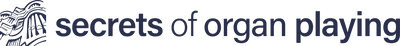

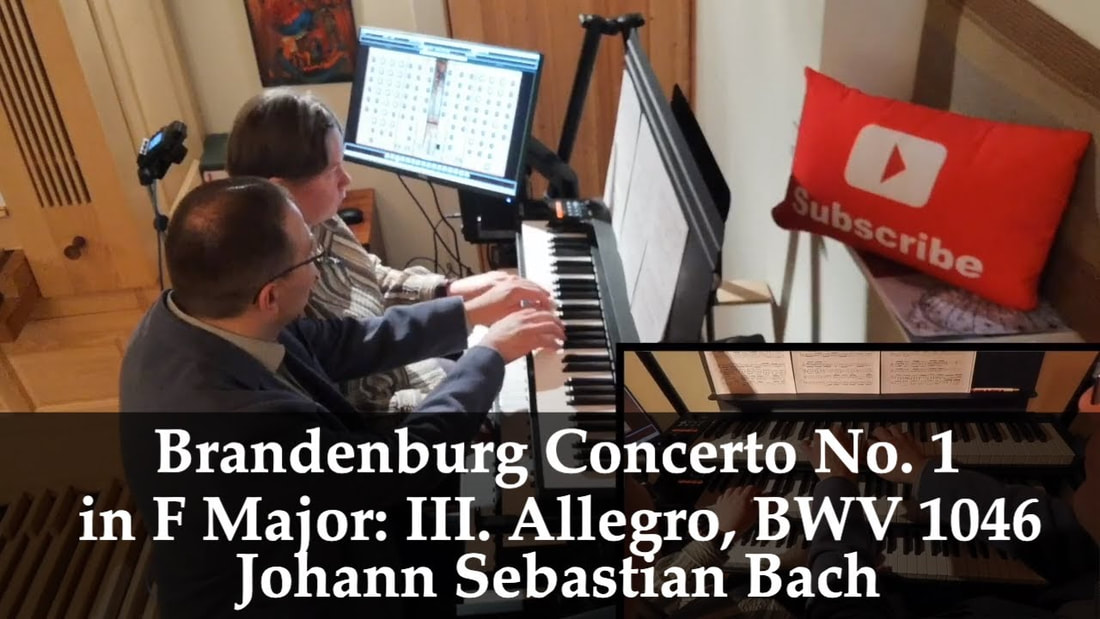


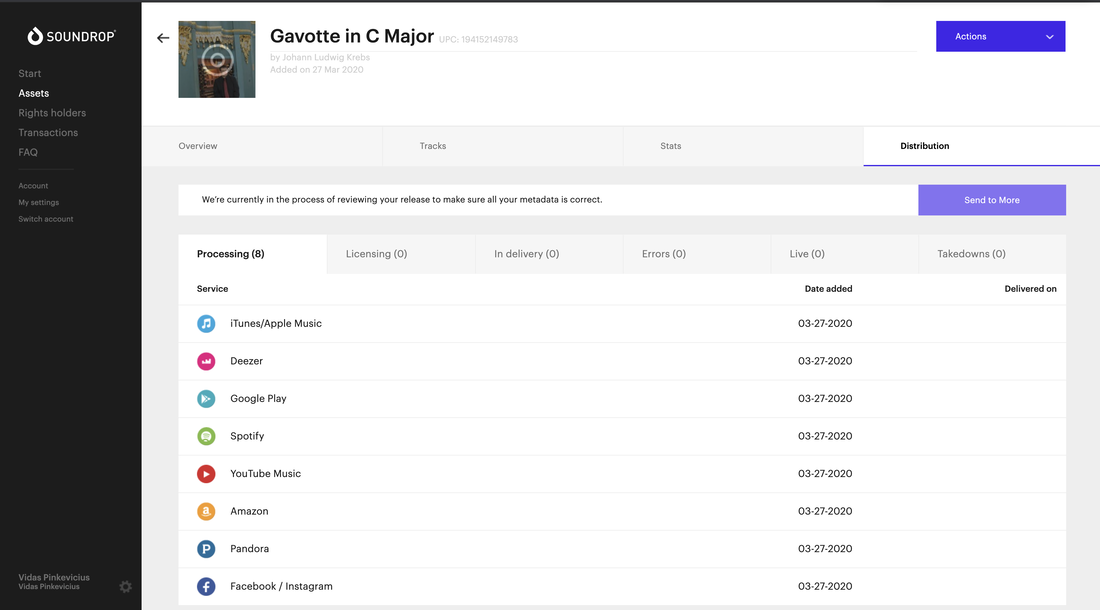
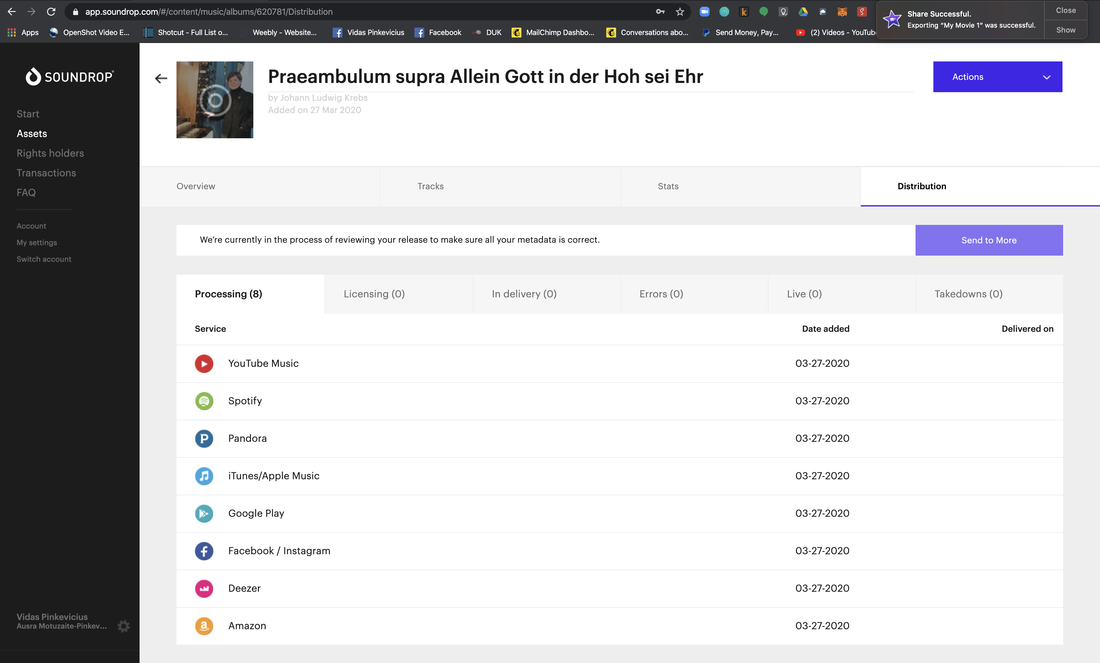









 RSS Feed
RSS Feed