This site participates in the Amazon, Thomann and other affiliate programs, the proceeds of which keep it free for anyone to read.
Copyright © 2011-2024 by Vidas Pinkevicius and Ausra Motuzaite-Pinkeviciene.
Terms of Service and Privacy Policy
Copyright © 2011-2024 by Vidas Pinkevicius and Ausra Motuzaite-Pinkeviciene.
Terms of Service and Privacy Policy
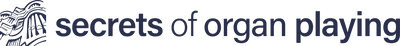




 RSS Feed
RSS Feed